You’ve written a book and want to self-publish it online. Amazon KDP makes it easy to turn your manuscript into a best-selling eBook. Every year, over 1 million self-published books hit Amazon KDP, showing its huge popularity.
Amazon KDP lets you control your book’s content, design, price, and ads. You can publish your eBook in just three steps. It will show up on Amazon stores worldwide in 72 hours. This makes Amazon KDP a great choice for authors to sell digital products online.
Using Amazon KDP, you can reach many readers and make your writing a hit online. Its easy-to-use interface and global reach make it perfect for authors to publish their work.
Understanding eBooks as Digital Products to Sell
Exploring digital publishing, eBooks stand out as top digital items to sell. They’ve changed how authors publish and sell their work. This shift opens a door to a global audience.
Why eBooks Are Profitable Digital Products
eBooks are profitable for many reasons. They cost less to produce and distribute, appealing to authors and publishers. Plus, they can be updated easily, keeping content fresh and accurate. As more readers switch to digital, the demand for eBooks grows.
Key benefits of eBooks include:
- Low production and distribution costs
- Easy content updates
- Growing demand from digital readers
| Benefits | Description | Impact |
|---|---|---|
| Low Production Costs | No printing or shipping costs | Increased profit margins |
| Easy Updates | Simple content revisions | Ensures accuracy and relevance |
| Growing Demand | Increasing number of digital readers | Expands the market |
The Amazon KDP Advantage for Authors
Amazon Kindle Direct Publishing (KDP) lets authors self-publish eBooks. This platform helps you reach many readers. You keep your content’s rights and set your prices, controlling your publishing path.
Using Amazon KDP offers several benefits:
- Retaining ownership of your work
- Setting your own list prices
- Reaching a global audience through Amazon’s platform
Market Research: Finding Your Profitable eBook Niche
To succeed in the eBook market, you must find a niche that fits your skills and what readers want. You need to do deep research to see what eBooks are popular and how you can meet that need.
Analyzing Bestselling Categories on Amazon
Begin by looking at Amazon’s best-selling categories. This helps you spot trends and popular genres. While genres like romance and sci-fi/fantasy are big, they’re also very competitive. Look for smaller niches within these areas that might be easier to break into.
- Check the top 100 free and paid eBooks in your category.
- Identify common themes and trends.
- Note the pricing strategies of bestselling eBooks.
Identifying Reader Demand and Market Gaps
It’s key to know what readers want. Use tools like Amazon Kindle Spy or KDP Rocket to see which keywords and topics are popular. Look for areas where there’s a need that’s not being met.
Key factors to consider include:
- The number of reviews and ratings for eBooks in your niche.
- The frequency of new releases in your chosen category.
- The level of engagement on social media platforms related to your niche.
Evaluating Competition in Your Chosen Niche
After picking a niche, check out the competition. Look at the top-selling eBooks in your niche to see what works well. Think about cover design, book descriptions, and pricing.
Planning Your eBook Content Strategy
A good eBook content strategy is key to selling well on Amazon KDP. You need to know who your audience is and make content they’ll love.
Defining Your Target Reader Persona
To make a profitable digital item, start by finding your perfect reader. Think about their age, what they like, and what they struggle with. This helps you create a reader persona that guides your writing.
Creating an Effective Book Outline
Your book outline is the core of your eBook. It helps you organize your ideas and keep your content flowing smoothly.
Chapter Structure Planning
Plan your chapters to keep readers hooked. Divide your content into easy-to-follow sections. Make sure each chapter has a clear goal.
Content Flow Mapping
Map out your content to make reading smooth. Move smoothly from one chapter to the next. Make sure your content builds on itself.
| Content Strategy Element | Description | Benefits |
|---|---|---|
| Target Reader Persona | Identifying ideal reader demographics and interests | Tailored content that resonates with readers |
| Book Outline | Organizing content into a logical structure | Clear and concise content flow |
| Chapter Structure | Breaking down content into manageable sections | Engaged readers and improved comprehension |
By following these steps, you can make a solid eBook content strategy. This will help you sell more online.
Writing Techniques for Engaging eBook Content
Making your eBook content engaging is key in a busy digital world. You must use writing techniques that speak to your audience. This will help you keep their interest.
Crafting an Attention-Grabbing Introduction
Your introduction is the first thing readers see. It should grab their attention. Start with something surprising, a question, or a personal story. Keep it short and tell them what your eBook is about.
Key elements of a compelling introduction:
- A hook to grab attention
- A clear statement of purpose
- A preview of the benefits
Developing Chapters That Keep Readers Engaged
Chapters should be easy to follow and fun to read. Mix stories, examples, and data to keep it interesting. Break long chapters into smaller parts with headings.
Tips for developing engaging chapters:
- Use a conversational tone
- Include relevant examples and anecdotes
- Use headings and subheadings to break up content
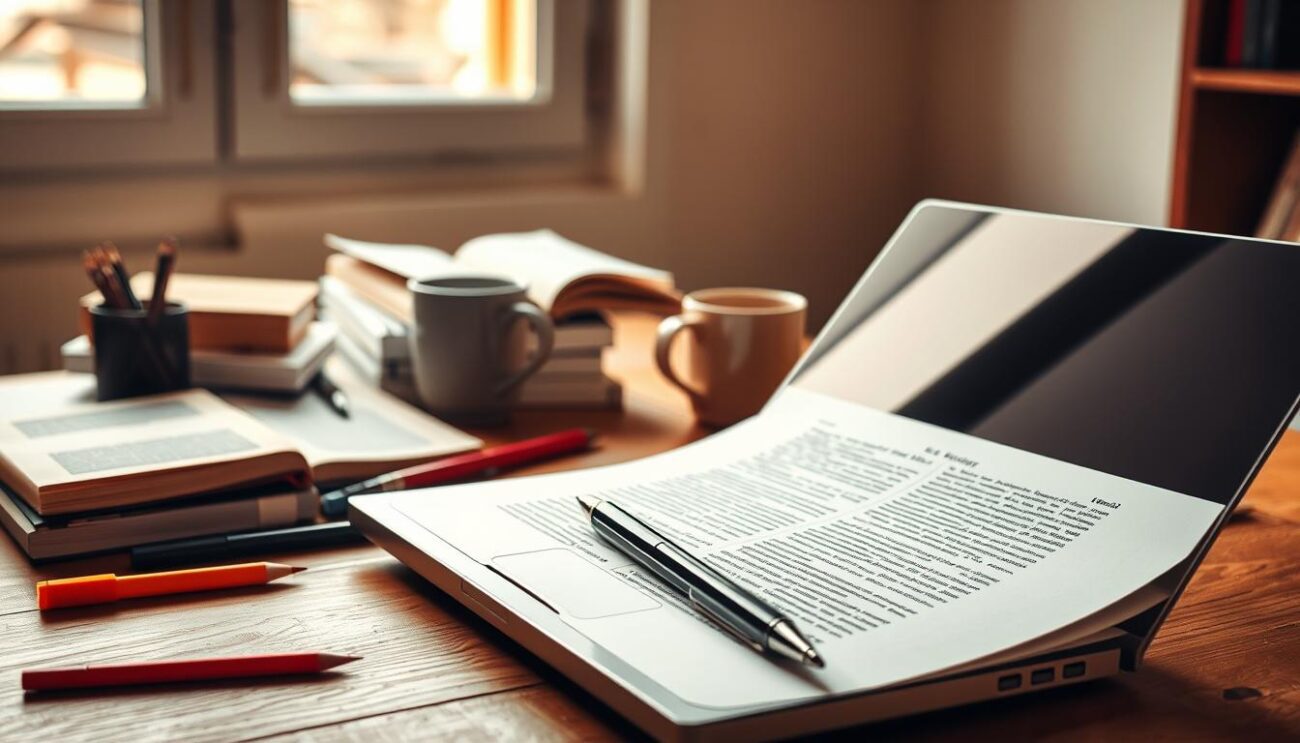
Writing Persuasive Calls-to-Action
A good call-to-action (CTA) motivates readers to act. This could be buying something, signing up, or visiting a site. Use words that encourage action and make it urgent. Your CTA should stand out.
Best practices for writing persuasive CTAs:
- Use action-oriented language
- Create a sense of urgency
- Make it prominent and visible
Formatting Your eBook for Amazon KDP
To publish your eBook on Amazon KDP, you need to know their formatting rules. This makes your digital product look good and easy to read on different devices.
Understanding Amazon’s Formatting Requirements
Amazon KDP has specific rules for eBook formatting. They cover file types, margins, and font styles. Knowing these rules helps avoid problems when uploading your eBook.
Tools for Professional eBook Formatting
There are many tools to help with professional formatting. Microsoft Word is a favorite among authors. It offers tips to improve your eBook’s layout.
Microsoft Word Formatting Tips
- Use styles to format headings and body text consistently.
- Adjust margins and font sizes according to Amazon KDP’s guidelines.
- Insert page breaks to separate chapters or sections.
Specialized eBook Software Options
For more advanced formatting, try Scrivener or Adobe InDesign. These tools offer extra features for eBook formatting.
Creating a Table of Contents and Navigation
A good table of contents is key for easy navigation. Use hyperlinks to link your table of contents to sections in your eBook. This makes reading better.
Designing a Cover That Sells
Your eBook’s cover is the first thing people see. It’s key to selling digital items. A good cover grabs attention and shows your eBook’s quality and genre.
Elements of High-Converting eBook Covers
Good eBook covers have a few key things. They have a clear title, a fitting background, and text that shows the eBook’s main point. These elements attract the right audience.
DIY vs. Professional Cover Design Options
You can design your eBook cover yourself or hire a pro. DIY tools save money and are easy to use. Professional designers offer a custom, high-quality cover.
Free and Paid Design Tools
Free tools like Canva have many templates and elements. Paid options, like Adobe Creative Cloud, offer more advanced features.
Working with Professional Designers
Professional designers can make your cover unique. They know what catches your audience’s eye. They help your cover stand out among digital items.
Setting Up Your Amazon KDP Account
Before you can sell eBooks on Amazon, you need a KDP account. This involves a few steps to prepare your digital products for publication.
Account Creation and Tax Information
To start, you’ll give basic details like your name, email, and tax info. Getting your tax info right is key for earning royalties. You’ll need to share your Social Security number or EIN, based on your tax status.
Understanding Royalty Options and Pricing Strategy
Amazon KDP has two royalty rates: 35% and 70%. Your choice depends on your eBook’s price and where you sell it. For eBooks priced between $2.99 and $9.99, you can get a 70% royalty. Setting a good price is important for making more money.
| Royalty Rate | eBook Price | Earnings per Sale |
|---|---|---|
| 70% | $2.99-$9.99 | $2.09-$6.99 |
| 35% | Below $2.99 or above $9.99 | $1.04 or less, or $3.49 or less |
Knowing these options and picking the best price for your eBook is vital for success on Amazon.
Uploading and Publishing Your eBook
After writing and formatting your eBook, it’s time to upload and publish it on Amazon KDP. This step is key to making your profitable digital items available worldwide. You’ll need to follow several important steps to ensure your eBook is formatted right and easy to find.
Step-by-Step Upload Process
Amazon KDP makes uploading your eBook easy. Just log in to your KDP account and go to your bookshelf.
Manuscript Upload Guidelines
Make sure your manuscript meets Amazon’s formatting needs. Your file should be in a supported format like MOBI or EPUB.
Cover Image Requirements
Your cover image needs to be professionally made and follow Amazon’s rules. A good cover grabs readers’ attention.

Optimizing Your Book Description and Keywords
It’s important to optimize your book description and keywords for Amazon. Use keywords that match your digital product marketing strategies to help readers find your eBook.
| Keyword Optimization Tips | Description | Benefits |
|---|---|---|
| Use relevant keywords | Find keywords that readers use to search for eBooks like yours. | Improves visibility in search results. |
| Craft a compelling book description | Write a description that shows off your eBook’s main themes and unique points. | Encourages readers to buy your eBook. |
| Select the right categories | Pick categories that match your eBook’s genre and content. | Helps readers find your eBook in the right section. |
By following these steps and guidelines, you can successfully upload and publish your eBook on Amazon KDP. This makes it available to a wide audience and boosts your chances of success in the digital market.
Marketing Strategies for Your Digital Products to Sell
Marketing your digital products is key to successful digital sales. With many digital products to sell on platforms like Amazon KDP, a good marketing plan is essential.
Amazon Advertising Campaigns
Amazon has many ad options to boost your eBook’s visibility. You can use Sponsored Products, Sponsored Brands, and Sponsored Display ads. These ads help you target specific audiences and track your performance.
Social Media Promotion Tactics
Social media is great for promoting your eBooks and connecting with readers. Create a business page on Facebook, Twitter, and Instagram to share updates and sneak peeks. Running targeted ads can help you reach more people interested in your genre.
Building an Author Platform and Email List
Having a strong author platform is vital for success. Create a professional website or blog to share your journey and connect with readers. Building an email list lets you share new releases and promote your work directly to your audience.
By using these marketing strategies, you can promote your eBooks well and boost your sales. Remember, being consistent and adapting to your audience’s feedback is key.
From First eBook to Publishing Empire: Your Path Forward
You’ve started by learning how to make and sell eBooks on Amazon KDP. Now, it’s time to grow your publishing empire. Begin with one eBook and then add more digital products to sell. This will help you build a loyal reader base.
To succeed, keep writing, marketing, and talking to your readers. As you publish more, you’ll get more visibility and attract new customers. Your aim is to become a top seller of digital items. With hard work and the right strategies, you can get there.
Remember, your eBook is just the start. You can try different genres, work with other authors, and improve your marketing. This will help you reach more people. By doing this, you’ll be well on your way to a successful publishing business and selling top digital items.

